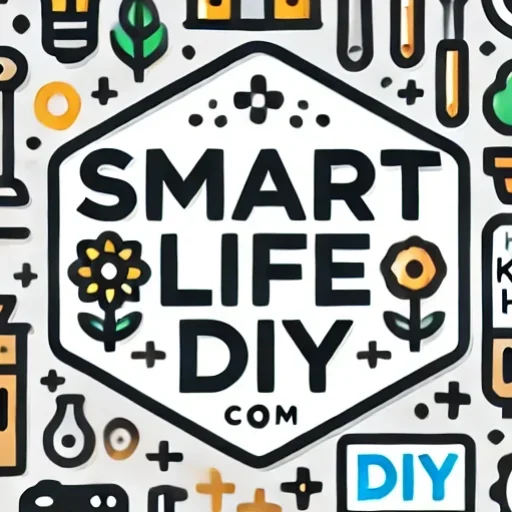Encountering the “No Healthy Upstream” error on Spotify can be frustrating. This article will explore what this error means and provide actionable steps to resolve it.
Understanding “No Healthy Upstream” Error on Spotify
The “No Healthy Upstream” error typically indicates a problem with Spotify’s server connection, preventing users from streaming music or podcasts. This error can occur due to various reasons, such as network issues, server outages, or app-related problems.
Common Causes of “No Healthy Upstream”
Firstly, let’s understand the common causes:
- Network Issues: Unstable or slow internet connections.
- Server Outages: Problems on Spotify’s end.
- Outdated App Version: Running an older version of Spotify.
- Cache and Data Corruption: Issues within the app’s stored data.
How to Fix “No Healthy Upstream” Error on Spotify
To resolve this error, follow these steps:
- Check Your Network Connection: Ensure your internet is stable. Additionally, switch between Wi-Fi and mobile data to identify any network-specific issues.
- Restart Your Device: Often, a simple restart can resolve many temporary glitches affecting the app’s performance.
- Update the Spotify App: Ensure you are using the latest version of Spotify by checking for updates in your app store.
- Clear Cache and Data: Go to your device settings, find Spotify, and clear the app’s cache and data to remove any corrupted files.
- Reinstall Spotify: Uninstall and reinstall the app to fix any persistent issues.
- Check Spotify’s Status: Visit Spotify’s status page or their social media channels to see if there are any reported outages.
Additional Resources
For more detailed instructions and updates on resolving the “No Healthy Upstream” error, you can watch this helpful YouTube video.
Conclusion
By understanding the causes and solutions for the “No Healthy Upstream” error, you can quickly resolve this issue and enjoy uninterrupted streaming on Spotify. For further assistance, visit Spotify’s official support page.
For more in-depth guides and troubleshooting tips, be sure to check out our article on common Spotify issues. Also, visit our main blog page for more tech tips and solutions.